Installation
Single board adapter
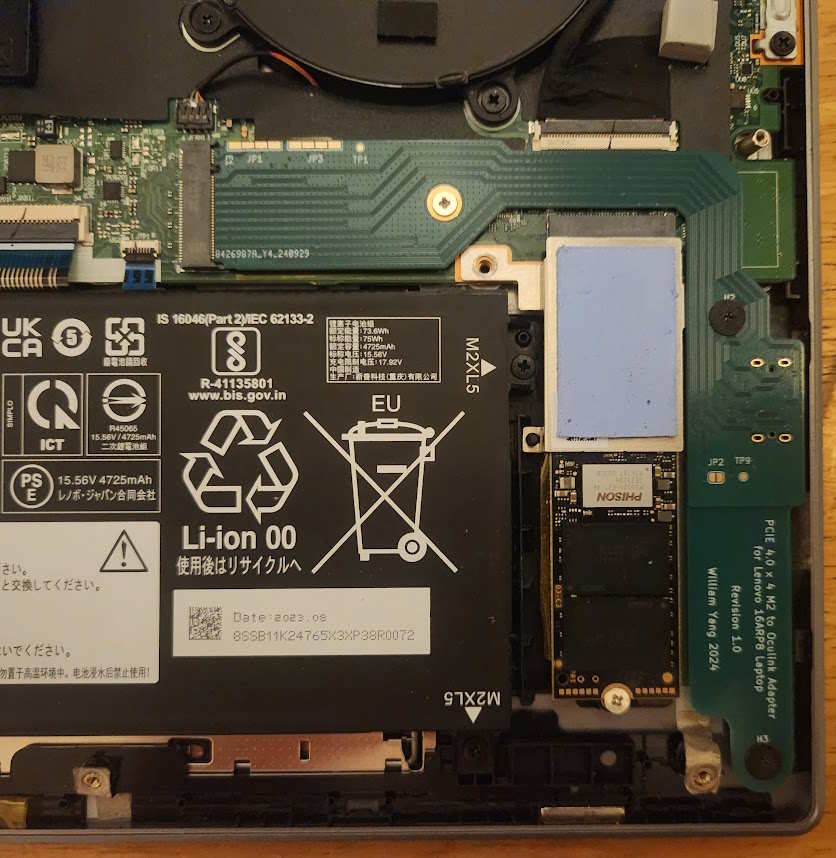
Image 28. Single board Oculink adapter installed in laptop
- Doesn’t require routing of cables under M.2 slot.
- Port was positioned differently in later designs, but Oculink connection can still be made by bending the board slightly.
Flexible PCB multi board adapter
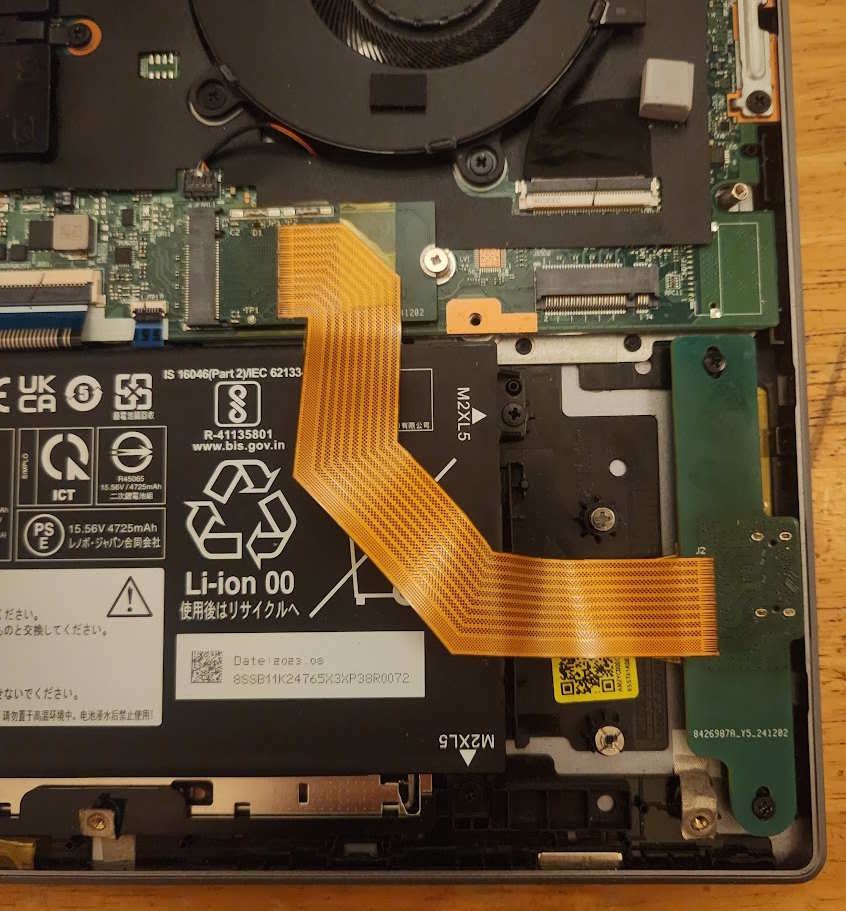
Image 26. Flexible PCB multi-board Oculink adapter installed in laptop
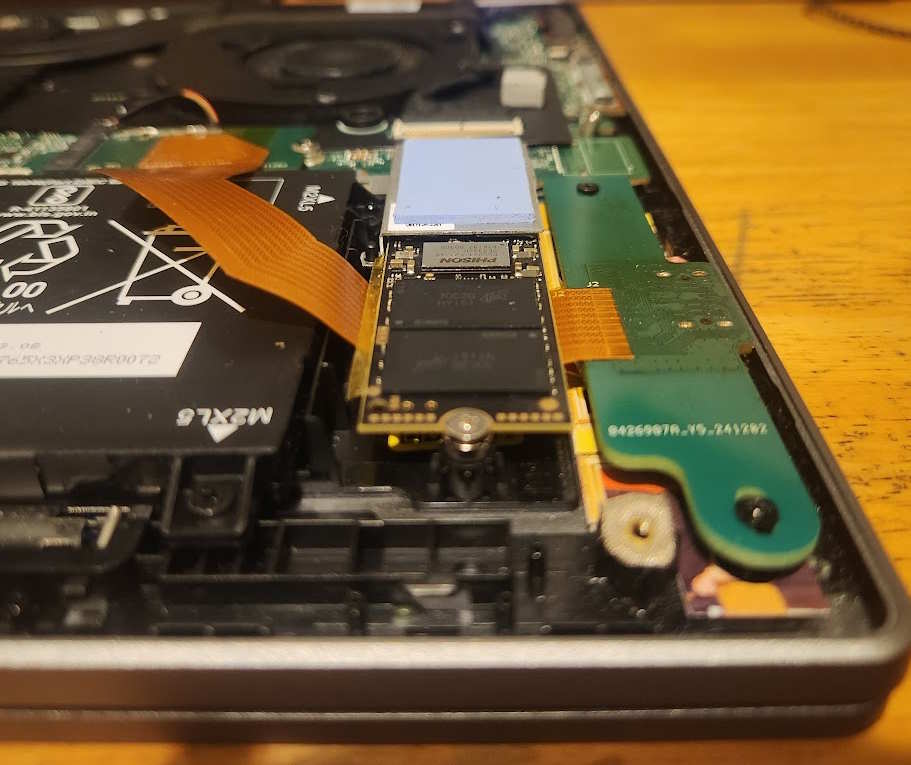
Image 27. Flexible PCB multi-board Oculink adapter and M.2 SSD installed in laptop
- M.2 2280 SSD is removed so flexible PCB can be routed under it.
- M.2 card and Oculink port board are screwed.
- Oculink port board can be positioned to perfectly match the routed Oculink port hole in the laptop chassis.
- M.2 2280 SSD is installed ontop of the flexible PCB.
Aliexpress PCIe 4.0 adapter

Image 25. Aliexpress M.2 Oculink PCIe 4.0 silver plated extension cable
(source)
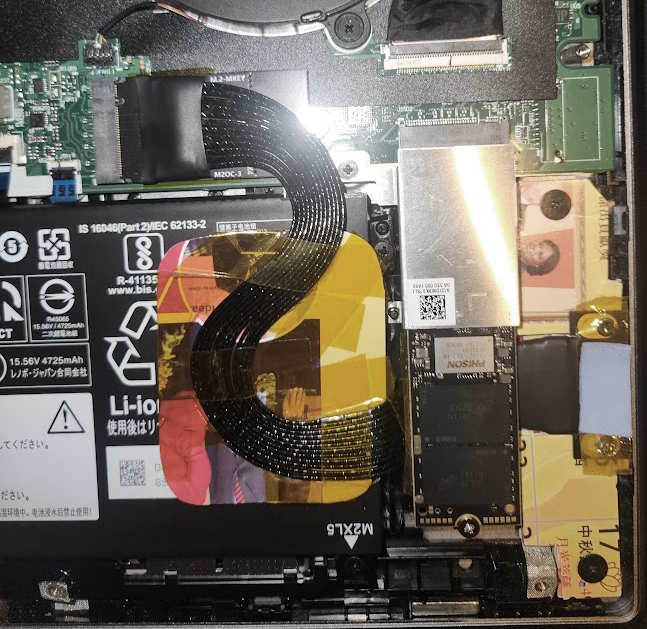
Image 30. Aliexpress PCIe 4.0 Oculink adapter installed in laptop
- Aliexpress adapter extension is made of micro-coaxial cable.
- These can be bent to fit inside the laptop chassis and routed underneath the M.2 2280 SSD.
Oculink port

Image 29. Oculink port exposed on laptop
- Oculink port hole was created by drilling with tungsten drill bits.
- Multiple drill holes were used to create a rough opening and then sanded down into the correct shape.